Podio, the Best CRM Out There
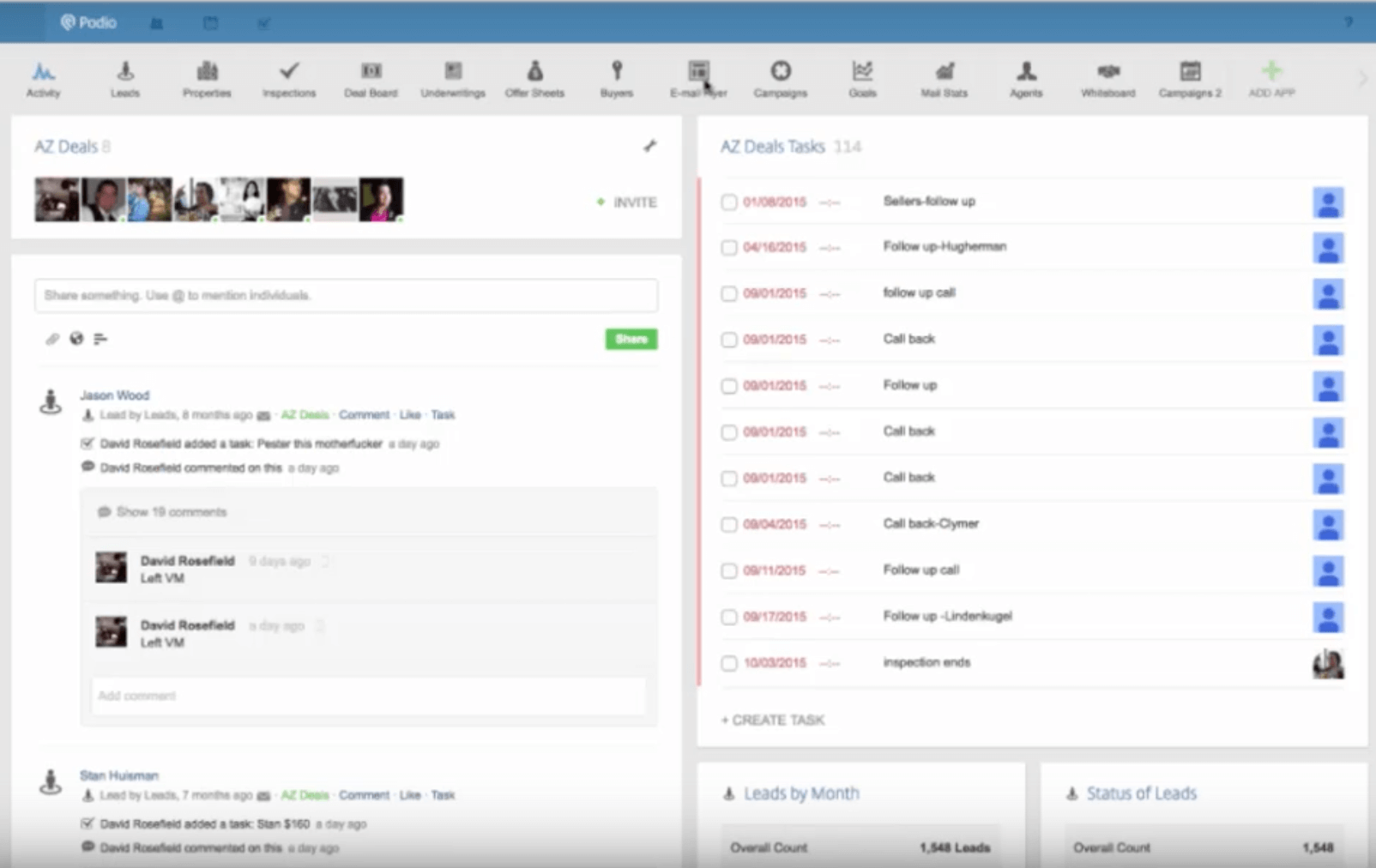
Podio, the Best CRM Out There, with Kent Clothier
In any real estate negotiation or deal, there are many moving parts. You know that and are adept at handling them. But what happens when you have 2 of those deals going on at once? What bout 5? How about 10? As you can see there’s potential for lots of things to fall through the cracks if you’re not organized and on top of every aspect of your deals. That’s where Podio comes in. Podio is a customer relationship manager or CRM. But it can be used for much more than simple customer contacts and follow ups. It can be used to track every step of a project or job from start to finish. On this Wednesday Wisdom call Kent is walking us through how the group uses Podio for every deal they do.
Automation is one of the best things about using Podio. Click To Tweet
You don’t need to be personally answering every phone call that comes in from direct mail pieces you send out. Much of the time a recorded message will be sufficient to communicate the details that interested parties need to know. And when they do call, you’re able to track that in Podio through automation. When they take the next step, you’ll be notified of that too – and all the way along Podio will track every step and keep records so anyone in your company can go into the system and see the status of that prospect or lead at any time. This Wednesday Wisdom coaching call shows you how simple Podio is and demonstrates how powerfully it can impact your real estate business.
Inspections, workflows, appraisals, closings: All of them can be tracked through Podio. Click To Tweet
Rather than having a yellow pad on your desk with a long list of bullet point to-dos relating to your properties, you can have everything tracked and systematized in Podio. When things are due, you’ll get a notification. When things are happening, you’ll be able to see it and know exactly what stage of the process it’s in. And when you need to communicate with the people working on the various moving parts, you’ll have the ability to do that too. Podio can simplify and amplify your real estate business, so be sure you watch this Podio demo to see exactly how to use it.
Communicating with team members has never been easier. Click To Tweet
Instant messaging has been around for some time now. The reason it’s lasted is because it’s a truly useful communication technology. Podio has its own messaging system that’s very similar to other direct messaging programs, but it’s set up to be used only by the people working on specific projects. So as you work through the inspection of a property, the inspector will have the ability to upload the inspection to the software and everyone related to the project will be notified. Then you can login to the software and see the inspection for yourself. It’s a powerful tool that makes it possible for you to work multiple deals at once and communicate with your team easily to ensure that everything closes on time.
More than raw data. Podio integrates with contact information, photos, and more. Click To Tweet
When you get a hot lead on a property it’s always important to get an on-location appraisal of the property’s condition. But you’re probably not going to be the one driving out to the property – yet, you DO need to see the shape it’s in. How can it happen? A member of your team is able to go out to the property and take photos, make notes, etc. and input all of it into the Podio system. Then you, or anyone else on your team, is able to look at the details of the property and make good decisions based on the real facts of the property, not what it “sounds like” to you. Find out how to use Podio to its fullest on this coaching call.
Outline of this great episode
- [0:01] Welcome to this coaching call.
- [1:12] Inside our business Podio account so you can see how it works.
- [5:35] The activity feed (similar to Facebook).
- [10:00] Working with leads in Podio.
- [15:51] Dealing with inspections in the system.
- [18:22] Tasks: One of the most powerful aspects of Podio.
- [19:29] The deal board.
- [24:00] Wrap up and Q&A.
Resources & Links mentioned in this episode
- Podio
- CallRail
- Ring Central
- Google Voice
- Zapier
- iContact
- Constant Contact
- Infusionsoft
- MailChimp
- Google Calendar
The Monday Mindset & Wednesday Wisdom calls are group coaching calls included in the REWW Academy. These live calls are hosted bi-weekly by Justin Colby and Pat Precourt and cover a specific topic each session – ending with live Q&A at the end of each call.
These calls are designed to empower students to be effective entrepreneurs, creating business that thrive and make money through real estate investing. Students are encouraged to attend the calls and bring any struggles or questions they have about business or real estate.
The REWW Academy program combines our complete suite of software applications with our personalized coaching and a community of like-minded entrepreneurs to provide you with the most comprehensive real estate investing program available.
Below is the full transcription of the Podio, the Best CRM Out There Wednesday Wisdom call with Justin Colby.
Speaker 1:
What’s up everybody. Welcome to our Wednesday weekly wisdom. I know people, we’re starting a minute early so there’s no chance that everyone’s on here because you know everyone, if they’re not a minute late then they’re not really coming.
Welcome, again, to the weekly wisdom. I see people piling on here so I’m very excited about that. Last week you had a special guest. You had my man, Pat Precourt, on last week so hopefully you guys truly enjoyed that. But, I am back for this weeks weekly wisdom. One of the coolest parts of my week are these weekly wisdom’s because what I get to take from all of our coaches, and the questions students are having, support emails, things that we feel are main questions and I can start addressing them.
Today, what I am excited to go over with you is our Podio account. We’ve kind of had influx of questions regarding the CRM we use in Podio and how to use Podio. What is the most effective way to use Podio, what do you need, and things of that nature. I am going to dive into our Podio account. This is actually our account here at Phoenix Wealth Builders.
We have added some additions to ours, so I’m going to go into the older account that is the foundation of what we use. But, we’re playing around with a couple of additions to our Podio account, which we are not fully sold on whether they’re advantageous or not. What I’m going to show you guys is the Podio account that we have used for years, so you guys will be able to see exactly how we use it, how simple it is. Hopefully this is something that you guys all have.
If you don’t have, and I can tell you, if you are a student who invested in the program of boots on the ground you should have this. Without any cost, you should have received this. If you are a boots on the ground student and you have not received your Podio account please let us know. You can email me justin@REWW.com. Make me aware that you are a boots on the ground student and we will make sure that you get set up with this, free of charge.
If you are a student who is not a boots on the ground student there is a charge to this. The charge doesn’t go to us, it actually goes to the developer who will be developing it for you and it is 100 dollars. It is very, very inexpensive. Again, if you are not a boots on the ground student, and those of you know who you are because a coach would be coming to you to spend two days with you, then you will have a charge for this and it’s a 100 dollars for the developer to develop it for you. He is a third party, it is not going to us, it is strictly going to them. There will be a cost to that.
I’m excited to review with you how to use Podio, how to use it effectively and efficiently. Because we all know fortunes in the follow up, right? You can’t run an effective marketing and sales business without having effective follow up with your leads. This allows you to have incredibly effective follow ups.
Alongside with Podio, you’ll obviously need a phone number. We highly encourage either CallRail or RingCentral. Those are the two we are familiar with. There are many other call services out there including Google Voice. Google Voice absolutely will work. How this all works is you send out your mail piece and a caller, or a seller, calls you it either calls your RingCentral account, or your CallFire account, or CallRail, or RingRail account, or your Google Voice account. Our developer basically is grabbing that email that comes from one of those services and auto-updating that into your Podio account.
So you will need a service, whether it’s Google Voice, RingCentral, or CallRail, that you have a number to put on your marketing so that when that company … For example, RingCentral shoots me an email saying I missed a call. That email gets grabbed by a … I guess a hook, it’s called Zapier, you don’t need to know this. It grabs the email and auto populates a lead into Podio, it does it automatically. That’s the best part of Podio is it is so intuitive and automatic that you don’t have to think, you don’t have to manually put these leads in.
I am going to now show you exactly how we do Podio and what we’re going to do, and run through our actual account and show you how simple it is to effectively use Podio. I am going to start sharing my screen, I am going to jump off the webcam and we are going to show you our Podio account. Here we have it, this is exactly what our Podio account looks like.
Again, we are playing around with a couple additions that we’re not fully sold are effective and efficient. So I am showing you exactly what we have been using for years. This is our activity, like a dashboard right. Very similar to Facebook, I have a Facebook activity, I have a Podio activity. As you scroll down you can see all of the activities, and you can write comments and you can like just like Facebook. You can do all of these things within the activity bar, right.
Here’s a lead that came in five days ago. Here’s some comments that are being made. I can go in there and like that, I can go in there and like the comments. I can make a comment myself, I can tag people just like you tag people in Facebook. There’s a lot of similarities to how to use this, very similar to how you use Facebook.
This is all of our activities. These are the tasks that our guys in and the team set up for themselves. These are recording the leads, the leads we get in by month. The status of every lead, dead, follow up, long-term, follow up, cold, new, warm, hot. The under writings by month, how many deals have we analyzed as potential deals. This is really a dashboard for you to get to where you want to get very quickly. Per all of these reports, you can run a report on any or all of them. Again, this is very intuitive and it auto-populates.
For example, I’ll just scroll back down. Sorry, I’m just going to fly down here. This, right here as I’m circling, that is what a lead looks like when it comes in from the phone number. As you can see, it attached the voice mail to the lead. Now, obviously, this is a phone number that called us. We can go in here and click this and listen to the voice mail. Obviously, once we talk to them we can go into the lead and update it to an address or a name like we did here with Charlotte Johnson. Here again, here’s a voice mail with Eric. You can attach forms, voice mails automatically come into the lead itself. And away we go, right?
Up here, as you will notice, is very important. This is where all the leads populate. This is where you take a lead and turn it into a property once you talk to the seller. Once you talk to the seller and you meet for a face-to-face meeting you can take a property and add an inspection to it. Once you have an inspection, if you contract the property, you can put it to the deal board. Once there is a property you can do your under writing on the property. All of these are interconnected. They all talk to each other. There’s a communication form within this that they all start to talk to each other, and I’ll show you what I mean here in a little bit. You can have a templatized email flyer, you can have your buyer’s list in here.
Now, Podio does not email directly from Podio. You will have to have a … We don’t use Podio for our emails. But, you will have to have a email service such as iContact, Constant Contact, Infusionsoft, MailChimp, whatever, connected to your Podio to utilize this to email out. But you can have your buyer’s list, you can have a template and if you connect it through Zapier, just like our phone numbers are connected to our Podio, you can actually send an email out through Podio. You can write down all the different marketing campaigns you have, right.
All of these I will go through for the most part. We have other things that we don’t necessarily use like agent, or a white board necessarily, or a campaign to. We do look at certain goals and where we’re at. Then we have PPC stats and marketing. Those aren’t used to the best of their abilities, but the key to this is you have a RingCentral account, the phone rings, it goes to email or goes to voice mail, RingCentral emails us that we missed a call that there’s a voice mail. In that email that comes to us is grabbed by Zapier, which is just a tool, and auto-populates a lead into Podio.
I will now go into leads. I don’t like that view so I will turn it into the table view. Here are all of our leads and here are our lead sources, here’s the message, here is the status, property information. If there was an inspection, if there was going to be a closing. All of that is on here. As I mentioned, you can pull a report for any and all of these tabs.
You can add a lead here. You can simply hit add lead. Let’s say you run into someone and you run into Justin Colby. Because I’ve done this before, I’m all ready in here, however you would simply click add new contact. I’ll do Justin Colby 1, there is no Justin Colby 1 so I would add a new contact. Now, in here I would put their phone number, I’d put their email and anything else I’d like to add, and I would hit save. For the sake of time I’m not going to save everything and I’m just going to help you walk through this.
Obviously, a lead type, again we have different lead sources, right. Was it from the probate mailing, was it from the connections we have at adult placement communities, was it from a Marc mail, or was it from a Drew mail, or was it from the website we have. Was it from a senior placement connection, was it from the FSBO mailings, was it from a door knocker. Was it from any of these direct mail pieces. Was it a Dallas Craigslist lead, was it a for sale by owner lead. These are all our lead sources, or better yet said, campaigns.
I showed you the campaigns earlier, it’s very easy to create a campaign. Right, very easy, create new item. Just like that you can create a new campaign. This might have been direct mail, whatever. These are your vacant property direct mails. You can do that and then you can say how many mail pieces you sent and your response right. Again, these are where your reports come in so it’s very easy and everything talks to each other, right.
Offer sheet, we haven’t made one yet. Any message, status, you would want to click new. This is a new, again, now it’s a new lead. Once it goes in a follow up you would click follow up. Now it’s in follow up mode. All of these things start to talk to each other. If you do have the property information you would click here. Obviously these are properties that are in our deal board, but you would just scroll down and you’d create new item. Then you would put in the property information.
Again, if you’re looking at this high level it’s like you’re flipping through and filling out all the forms by simply just using one page to fill out all the forms. It starts to talk to each other, right. Then you fill out the address, you fill out Bed Bath & Beyond, your pool, how many square feet. All the stuff that you have here you start to fill out and you save it and return. If there’s an inspection you put it in here. Property closing, you probably don’t have all that. Then you would hit save lead.
Let’s just say we just saved this lead. Let’s just say we just saved this lead. This is what your lead would then look like. Here’s the name, and phone number, and contact information. Here is the lead source, as I just mentioned, and/or campaign. You can add or remove a campaign, you can add or remove a contact. Here is the original email that populated the lead. Here’s the phone number that they called. Here is the property information, right there. Here is the voice mail that they left, that automatically attaches to the lead. Then here is the under writing that was done.
Now, under writing can be done once you get the address of the property so you understand … Again, if you just click on the under writing it will automatically take me to the under writing section of this property. Here are the notes we have for it, ARV is 750. Pretty cool area, with level of rehab making a huge difference. Blah, blah, blah. Here is … Excuse me. Here is the MLS comps that we have here, here is what our offer price would be. If I want to go back to property I just click back to property and then it will take me back to property.
Again, on the right hand side is where we leave a lot of our notes. Danny said, “Sweet, I’ll take a look. Any idea of 800 or 300?” This is where our notes would be. Notes can continue to go, and here’s more notes here and when the lead was given all the proper information. That is where we put in our notes. We can keep jumping back and forth between the lead and under writing, or property. Everything starts to be connected, as you will notice.
If I close this and just go back. That is, again, we just went over leads. We just went over properties, right, inspection. If I want to add an inspection to a lead it is very simple to add an inspection to a lead. Maybe I will add an inspection to this. I go by it, yup, property inspection. I want to do a new inspection. Create new item, boom. Now we go to the property, put the property address in even though this is a different property. Boom, property address. Then we do the seller, we do under writing, and here comes the inspection. Roof, front yard, good, fair, poor, missing. Pool, pool equipment, cabinets, flooring, bathroom. All this stuff. Then we have an area for you to take notes. You can go in all these areas and start taking notes to give you even further detail. That way, anyone in your company, anyone in your business can go in here and simply look into the inspection and know exactly where this house stands. What condition it’s in, what’s good condition, what’s bad condition. You can take notes for each and all of these things.
What we also have our property manager do is we connect, or we attach the files. Which are pictures. To even show you a step further, I will actually go into a deal that has inspections and I will show you what that looks like. I don’t personally like this view, I like more of the table view. Again, you can pull a report for all of these things. I can add an inspection by just clicking add an inspection right here and do exactly what I just showed you to do.
Karen Drive, this is where our property manager did an inspection. He marked down everything, seems to be in relatively fair quality. He put notes in, popcorn ceilings need to be scraped. Blah, blah, blah. As you can see, what I was just showing, the files that you can add files, he added photos. I can go in here, though I don’t work in my day to day of the real estate business, we have a whole team who does that. I say, “God, what condition is Karen, maybe I personally want to buy it and flip it. Maybe I personally want to buy it to live in,” or whatever. All I have to do is go into the inspection, I can see all the photos. I can attach more files to it.
Now, you’ll see down here tasks. I’m going to talk about the importance of tasks because that is primarily a huge function of what we utilize Podio for. I’m just going to start here. Up here you have connections you can make, there’s a full blown calendar that can be synced with, or sunk, with your Google calendar. Then you have your tasks that you can task yourself reminders, and/or task other people reminders. Very, very effective tools.
Over here, you can obviously look up any property by its address or seller, or anything. Then you also have a way to communicate and you get notifications of any tasks given. Or any notes updated, you will see that there will be plenty there. Then you have a way to communicate with your entire time directly. You can communicate with them just like you can instant messenger on Facebook or Google. That is the equivalent. There’s a lot of cool things. I’ll slow down now and kind of get back to the matter at hand.
The lead came in, you called the seller, you got the address. It turned into a property, you set an appointment, you went to the inspection. You negotiated and turned into a deal. Now it will go into a deal board. Again, you can just add a deal, just as simply as this. You can add a deal, you can find the property address that is all ready in there. Let’s say it’s this one. Now you start going through what the deal looks like. Add the date that you got it done. Price for reselling. Marketing, you can say what the status is, it’s pending an assignment. What your purchase price, what your resell is, is it on lock box? If yes, what is the lock box code. Showing instructions, earnest money deposits, all these you can put in here. Close of escrow, inspection period to end, do you have a buyer. If you do, and you can create a new one or you can take it from the buyers that you all ready have in the Podio. Very, very simple.
You can do it from any position in this. Again if you went back to inspections … Well, no you’d have to add a deal board. Inspections wouldn’t be the right one. You’d just have to add a deal board and then pick the property address, then put it onto the deal board. How we use this is once it goes under contract, right.
Under writings, as I showed you previously, is when the deal is under writing to move forward with negotiation, so we know what we are talking about. Again, you can slide it over, you can see all of the notes. You can see what we believe the ARV is as far as under writing, you can see what we believe the rent is as far as under writing. What our offer price needs to be. Then you can add an under writing to any of the properties. Again, this is connected to this. If you just want to add an under writing you’d click add under writing and you choose whatever property you’re under writing.
Does that make sense? It is very, very useful and very, very clear. We don’t necessarily use offer sheets. However, they can be very, very helpful if you so choose. You’d add an offer sheet and that simply is breaking down … Let’s say we want to add an offer sheet for this property, you would kind of just fill this out and that way everyone is well away of what the home has. The HOA, the year built, as is, inspection, sewer built, title company, buying terms, property sold as is, selling terms property sold as is, additional terms. All this stuff can be very useful. We don’t necessarily use this function, but you absolutely can.
As I had mentioned, buyers. Here’s where you’d put in all of your buyers. Obviously we don’t use it because we have our buyers list in an email format on Infusionsoft. But, you can have a list of buyers here so that when it goes into your deal board and gets contracted you can attach a buyer to it. Then you can pull a report on what buyer’s buy your homes and who’s buying the most, and so on and so forth.
Campaigns, I all ready spoke about email flyers. Campaigns, are all the campaigns that we use. Again, I don’t like this view. Here are all the different campaigns that you can choose from that we have. You might only have one or two. You might only have one. We have nineteen different campaigns, okay.
You can pull your goals. The best part about Podio is if you want to go in here and edit things, you absolutely can. This is not a stagnant, or a static, website for lack of better way of saying it. You can actually edit this to look how you want it to look. You can pull your mail stats, so on and so forth.
Ultimately, in here, and in the deal board if you go into a random deal board … Let’s just do Merrell. You will see the files we actually have. Wiring instructions, our A to B our purchase contract, and our B to C our selling contract to our buyer attached in the deal board. Again, here are all the notes on the right hand side. People are liking some things, you can tell with that. These are the notes. Obviously you can tag people to make them aware. That is what happens in the notifications. I will get a notification if Eddy takes me in this file and it will be right here. I simply click on this and I click on that, and I read. It takes me directly to where he tagged me.
This all talks to itself and is so very useful. As I mentioned, we use tasks. If I need a task Eddy something I can go in here and enter task. Call Suzanne, whatever. Pick a person, I’m going to send this to Eddy as soon as I find Eddy. And I can’t find Eddy, fine, I’m going to type his name in. There he is. When is it going to be due? Today. What time? 5:00 pm. Attach this task to an item, I can or I don’t have to. Right now this is set up private so he is the only one that will see it. Enter any notes, Suzanne needs help, whatever the notes would be. If I have any file that he needs to see I would attach it here, and I would create that task. Then here’s where the tasks show up. This task is overdue, that is long gone. Now I just completed that task that happened to be in here, and it goes away just like that. Now, if I hit create task it will actually task Eddy and he will get a notification right here.
This is so useful, everybody. This will be able to help you communicate through your team without having to text, without having to email. Everything can be run through Podio. Another cool component of this … Let me go back into here. I am going to share my screen, I am going to stop sharing that. If you can see me, you can see I’m holding up my phone. Because the time is now obviously. The time is now, but Podio is an application. Can you guys see it? Is it going to clear up. Maybe, maybe not. Podio is an application that is right here, that is the Podio app, on my phone.
If I click it … This is fun. I have my Podio account right on my phone and everything that you guys just saw, again as you can see, is right here. This is my activity, just like you were seeing. I can scroll up just like Facebook allows you to. As everything you guys just saw on Podio, you can actually have on your phone.
That’s why we have a lead manager, we have an acquisition manager, we have project manager, we have myself and Eddy, we have two full time assistants. We have a large company in terms of what we can do so we don’t want to be emailing and text messaging, and trying to remind people of things. Everything can go on that Podio app and I can task people, I can put things into their Podio calendar which automatically connects through the Gmail account if you set it up correctly. Which is very simple. This is a game changer for everyone involved.
If you do not have it, again I will remind you, and you are a boots on the ground student. Meaning that is the level of student you invested in, we will give it to you. If you are not a boots on the ground student it will cost you 100 dollars. That 100 dollars does not go to me or us, it goes to the developer who will have to develop it for you.
The other thing you need is a phone number. You must have RingCentral, or Google Voice, or RingRail, I mean CallRail. Because you will need a phone number that can be automatically updated into Podio. If you have those two things you are off and running.
That is Podio, that is how we use Podio. There’s some things and tools that we’re looking at to see if we can make it more effective. Right now, that is what you guys will get. Do you guys have any questions? Let me see here.
Hey, hey Ruth. What’s up? How about jump calls? Rafael, great point. If you are in the business model where you have someone answering the phone live, that won’t be an issue. If you’re letting it go to voice mail then you’re going to listen to those jump calls. It’s just part of those, you just have to delete it.
On my contacts I can only add a contact, I can not remove them. You sure it doesn’t say add or remove Rafael?
I get a lot of marketing calls on RingCentral and for some reason I can not delete those. Maybe clarify what you mean. You can’t delete them from Podio, Rafael? You need to be made an admin in your Podio account so you would have to go into your Podio account and make sure that you have administrative powers to add and remove. That would be the next thing. As far as you not being able to delete them, I would assume it’s because you are not an administrator on your Podio account when Joseph set you up. You will just simply either have to contact Joseph to allow him to add you, and/or you should be able to do it yourself. Is to go in there and make yourself administrator.
Oh, you got the free Podio, so you didn’t have Joseph do any of it. In that case, Rafael, I don’t know. I paid Joseph tens of thousands of dollars to create this for us, I don’t know the first thing how to do it. So if you did this yourself, Rafael, I highly encourage you to pay the 100 dollars so Joseph can set it up for you.
Michael Hobble says, “Even if you answer the phone on CallRail it records and sends the email. Will this integrate with Podio for lead?” As long as the email gets sent it will automatically integrate with Podio for lead, you are correct.
Joseph set me up, I would then just tag Joseph in your Podio account or email him and ask him to make you administrator if that’s the case. Otherwise, actually in the left corner you likely can make yourself an administrator. That would be my answer for why you are able to add or remove, or not remove.
When I answer incoming calls and try to track in Podio to put in tracking info, it does not appear coming in from Google Voice. How do I solve? You will need to have an email sent. You need to have Google Voice email you that a call came in and then once that happens it will automatically grab that email and populate your Podio account.
For example, in our business we have a call service answer life. They email us the information that we need. That email from the call service then automatically populates Podio. You could likely have RingCentral or Google Voice email you anytime a call comes in, whether it is answered or not. In that case, it would automatically populate your Podio account.
Any progress in being able to link Microsoft Office Outlook contacts with Podio? No. Mark, not familiar with Outlook. I have used Gmail and Google for the last ten years or so. The answer is no, we have made no progress on that. Unfortunately, I’m unable to help. Google contacts linkage to Podio is great. I’ve always used Google. Unfortunately I don’t know what to tell you about Outlook.
You’re welcome, Ruth. You’re welcome, Rafael.
Michael is asking can I spell the application Zapier. It is Z-A-P-I-E-R. That is what integrates your phone service to your Podio.
You’re very welcome, Mark. You’re very welcome, Michael.
All right, all right. Podio has been a hot subject for many students. So if you are watching as a recording, this is the Podio account. Hopefully this has been of great help. If you are live, which a lot of you are, thank you for asking questions. Obviously I encourage questions, but this will be posted this Friday if there’s no further questions. As always, I am your host, Justin Colby. I’m going to sign out now, and we will see you next Wednesday. Peace.
